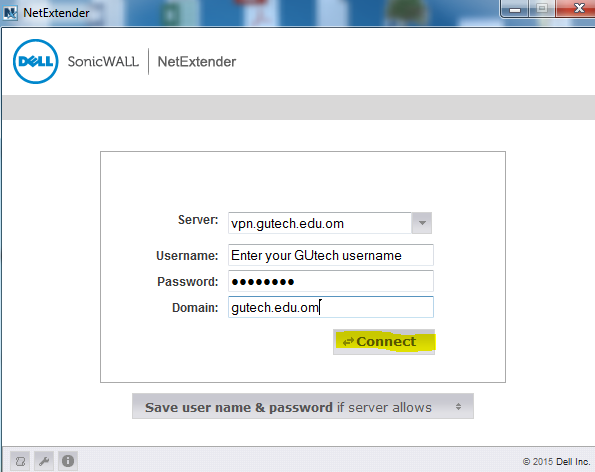How do I install VPN?
Steps to Download VPN software (Windows User)
- Login to https://vpn.gutech.edu.om
- Enter your GUtech username and password
- Download Net Extender Client for windows and install
Steps to Download VPN software (Mac User)
- Click on the “Download” button below.
Was this answer helpful ?
Yes
/
No