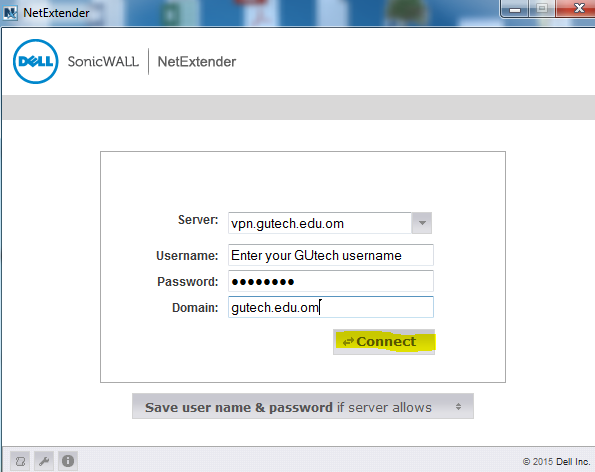- General
Expand All
|
Collapse All
- 1. How to download and install Microsoft Office 365 via the Online Portal?Viewed 1028 Times
- 2. How do I install VPN?
Steps to Download VPN software (Windows User)
- Login to https://vpn.gutech.edu.om
- Enter your GUtech username and password
- Download Net Extender Client for windows and install
Steps to Download VPN software (Mac User)
- Click on the "Download" button below.
Viewed 2252 Times - 3. How to do print step by step?
Printing facility are available for staff and student. Following the steps as giving through: Click Here
Viewed 1354 Times - 4. How do I Connect to GUtech Wifi from my computer?
All GUtech users those who have active user accounts are eligible for accessing internet. In order to view configuration of WiFi connection on your computer Click Here
Viewed 1968 Times - 5. What are the available web portals in GUtech?
All Available Portals you can find in myGUtech portal through: Click Here
Note: Your user name and password are required.
Viewed 1226 Times - 6. How do I get my Username and Password?
For Staff: You can collect your user name and password form HR department.
For Student: You can collect your user name and password from Student Affair Department
Viewed 1662 Times - 7. How do I register for resetting my Password?
- Go to https://outlook.office365.com/ OR http://aka.ms/ssprsetup
- Enter your GUtech Email ID and password.
- Choose an option to register for by clicking set it up now for Email and Phone.
- Please enter your Mobile Number and Alternative email for verification.
- Then follow the instructions and logout after Setting Email and Password Authentication.
Viewed 1850 Times - 8. How do I reset my Password?
- On GUtech Email account sign-in page, click on one of the “can’t access your account?” or “forgot your password?” links, or navigate to https://passwordreset.microsoftonline.com
- Enter your GUtech Email ID and Captcha correctly
- Follow the one verification methods which you prefer. Once you’ve met the requirements of the organizational policy, you are allowed to choose a new password.
- After successful password reset you can login to all GUtech IT Portals with the new password.
Viewed 3041 Times - 9. GUtech Lab list and specifications
COMPUTER LAB LISTS SN LAB Name PC No OS Purpose Software List 1 CL-224 48 WINDOWS 10 Teaching/Practical - NetBacs IDE 8.0.2
- GAMS Studio win64 25.1.3
- IMB-Spss
- Microsoft office 2016
- MS Project Professional 2016
2 CL-237 8 WINDOWS 10 Teaching/Practical - ArcGIS 10.7.1
- Matlab R2013-a
- Microsoft Office 2016
- Visual MOD Flow 2012.2
- Schlumber 2012.1
- Petral 2012
- Petral 2013
- Petral 2014
- Petromod 2012.1
3 CL-238 40 WINDOWS 10 Teaching/Practical - Compass
- Microsoft office 2016
- Typing Master
4 CL-337 32 WINDOWS 10 Teaching/Practical - Compass
- Microsoft Office 2016
- Typing Master
- OXford Online
5 CL-404 40 WINDOWS 10 Teaching/Practical - NetBeans IDE 8.0.2
- Packet Tracer 7.1.1 or 7.1
- Arduino IDE 1.8.5
- MATLAB (R2016a)
- photoshop (CS6)
- Web Deploy 4.0
- Typing Master
- SAP 7.50
- Python 3.5.0
- IIS 10.0 Express
- Microsoft Office 2016
- CHEMCAD 7.1.4
6 CL-416 24 WINDOWS 10 Teaching/Practical - Visual Studio 2019
- ArcGIS 10.7.1
- Microsoft Office 2016
- Arduino 1.8.5
7 CL-503 28 WINDOWS 10 Teaching/Practical - Micromine 2016/2018
- IBM Spss
- Compass
- Adobe Flash Player
- Typing Master
- Microsoft Office 2016
- Stereonet 10
- Enthought Canopy
- Microsoft-Visio-Professional-2016
- CodeBlocks
8 CL-530 52 WINDOWS 10 Teaching/Practical - ANSYS 19
- Microsoft Office 2016
- NetBeans IDE 8.02
- IBM Spss
- Typing Master
- Sketch up import 2016/2017
- AMD sofware
- CHEMCAD 7.1.4
- ArcGIS 10.7.1
9 MultiMedia Lab 10 WINDOWS 10 Entertainment/Practical - Microsoft Office 2016
- Google Chrome
- Adobe Reader
- Mozilla Firefox
10 Computer Lab 10 WINDOWS 10 Practical/Self Study 11 Library-Common 10 WINDOWS 10 Practical/Self Study/Browsing 12 Algorismus Building-101 54 WINDOWS 10 Teaching/Practical - Microsoft Office 2016
- Sketch up 2018
- Revit
- 3D S Max
- Google Earth
- Movie Maker
- InDesign (CC)
- Illustrator (CC)
- Quantum GIS (QGIS)
- Achicad 22
- Rhino ceros 5.0
- AutoCAD 2018
- Escab
- ArcGIS 10.7.1
- Lumion 10
13 Algorismus Building-112 30 WINDOWS 10 Teaching/Practical - Microsoft Office 2016
- Sketch up 2018
- Revit
- 3D S Max
- Google Earth
- Movie Maker
- InDesign (CC)
- Illustrator (CC)
- Quantum GIS (QGIS)
- Achicad 22
- Rhino ceros 5.0
- AutoCAD 2018
- Escab
- ArcGIS 10.7.1
- Lumion 10
Viewed 1878 Times